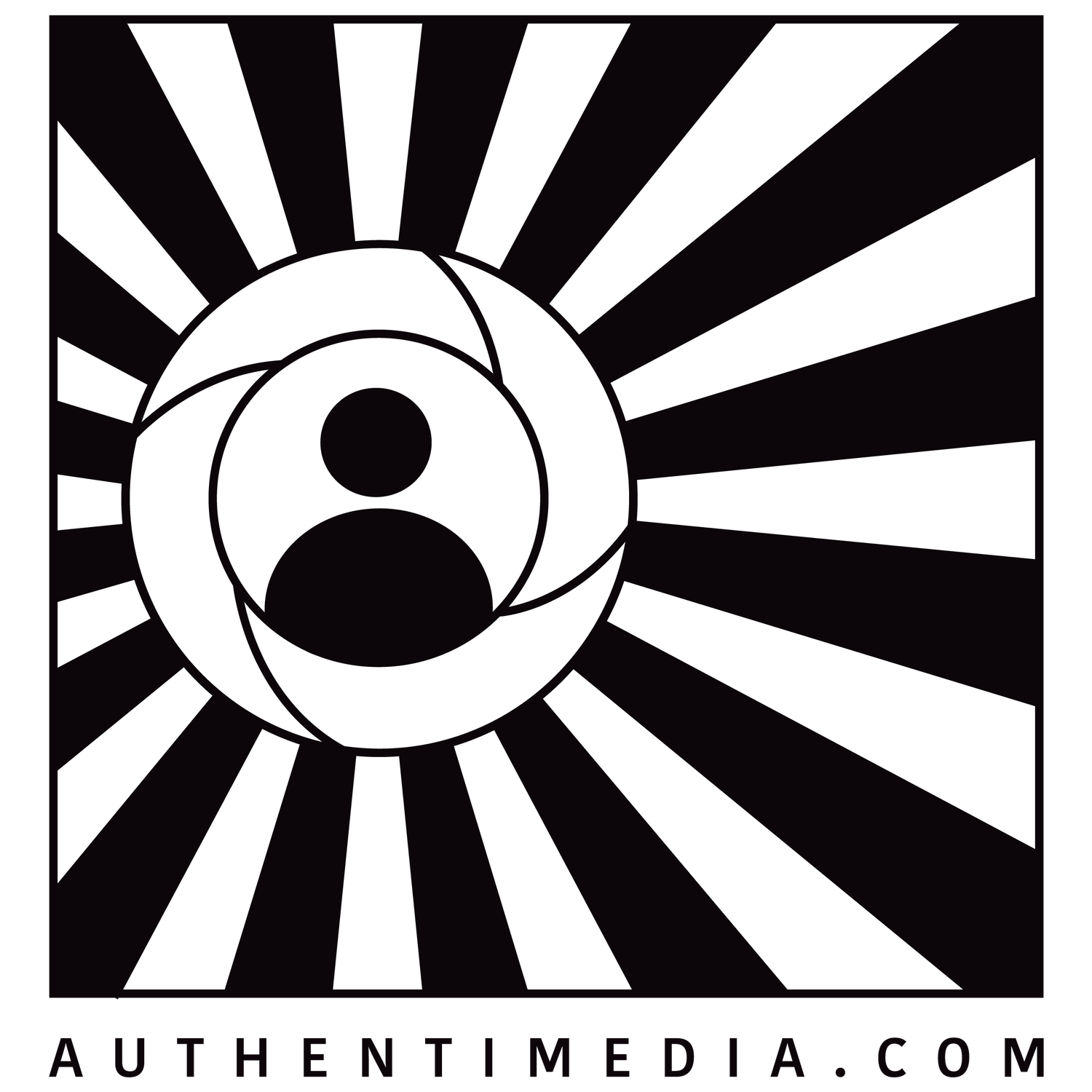Authentimedia’s tips on what to wear and how to prepare for an interview
Below are some tips on how to look and feel good in front of the camera. Most importantly, dress comfortably in something that makes you feel good. I like to wear my “confidence outfit.” Feeling comfortable goes a long way, and can help you be yourself during an interview.
Solids tend to work best. Busy patterns can be distracting on camera.
Blues, purples, grays, browns, and pastels usually work well. Wear a color that complements your facial skin tone.
Avoid too much white, red, orange, green, pink, nude tones and black.
Consider asking the producer what color the backdrop is going to be and wear something that will compliment it. If the background is your office, think of what looks good in that space.
If you are going to be on camera with someone else, consider asking what they are going to wear. Some people bring a spare outfit. If you really want to nerd out, skim a couple of your favorite documentaries or interviews on YouTube or Netflix and emulate who looks great.
Light layers can work well to moderate your body temperature. Light layers can also work well for the lavalier microphone you will likely be wearing. We’ll usually need to clip or tape a lavalier microphone somewhere on your upper chest area, and hide the cord. Scarves, ties, jackets, lapels, button ups, V neck, low-cut shirts, vests, etc. all work well for this.
We’ll also need somewhere to stash the wireless microphone sender box, which is the size of a pack of cigarettes. Back pockets, inside jacket pockets, and belts work for this. We usually have a body belt if you’re wearing a dress – we have accommodations for just about any outfit.
I like to try on my outfit weeks before the interview so I have time to adjust or change it if necessary.
My skin can get shiny, which doesn’t always look great on camera, so I like to have a handkerchief handy. Have uncarbonated drinking water handy.
Hydrate and sleep well before the interview.
Put your phone on airplane mode and be present during the interview.
Avoid over-thinking the interview which can cause anxiety. You likely already have all the skills and information you need for a great conversation.
Avoid too much caffeine and eat lightly at least an hour before the interview – preferably foods that agree with your system. Avoid lots of sugar or fats or bubby drinks which can cause bloating.
For more info, I also like Early Light Media’s guidelines.
How to record quasi-professional audio with a smart phone by Authentimedia.com
Please feel free to share this, and send additions or improvements via authentimedia.com/contact
1. Find a quiet space.
Pro tip: Space should be as echo free as possible. Closets are a go-to for many professionals as clothes suck-up reflections, and close proximity of walls reduces reflection. Hanging blankets, especially thick, corduroy-like moving blankets, on walls can also work, though don’t let this hang you up;).
2. Take smartphone out of its case as cases often obscure microphones.
Pro tip: Gently clean microphone holes with a toothpick and light suction if needed.
3. On an iPhone, go to:
Settings>
Voice Memo>
Audio Quality>
And choose “Lossless” or “Uncompressed.”
Pro tip: Avoid MP3s or “compressed” or “lossy” files -- these lose quality each time they are saved. We want “Lossless” or “Uncompressed.” That said, if data size is an issue, recording as an MP3 is acceptable -- just make sure it gets saved as a WAV or similar “non-compressed” file before editing.
4. Put the phone on airplane mode to avoid interruptions.
5. Open Voice Memos and start a new recording.
6. Hold the phone about 5 inches from your mouth with the bottom, where the microphones usually are, facing you.
7. If straight in front of your mouth is the 12 o’clock position, orbit the phone horizontally to the side of your mouth to the 2 o’clock position. This will reduce puffs of breath from plosives (like Ps and Bs) from hitting the microphone.
8. Stop recording when done, and take the phone off airplane mode.
9. Rename the recording.
10. Press the share icon and send or transfer the file accordingly.
If you have any additions or improvements please enter them in the contacts page at authentimedia.com/contact